Sometimes the simplest change is the one that has the most effect. In this week’s blog as part of my #weeklyblogchallenge I wanted to go over how Google Drive has helped me as a teacher. Three years ago I challenged myself and looked into all of Google’s applications to see what they were all about. One application that took my interest was called Google Drive. For those of you who have never heard of Google Drive, it’s like having a wireless hard drive across all your devices. So here are ‘3 Ways Google Drive Can Help Teachers.’
#1 Go Wireless & Back Up Your Data, Now!
At the start of this year I lost my USB stick. I was absolutely devastated by the loss of my assessment data, rubrics, letters and work-related files. You name it, I lost it. Words cannot adequately describe the extent of my loss. Fortunately, I did a backup in May 2018 to my Google Drive; however, I have been unable to recover the majority of my files after this date. To prevent a loss such as this from recurring I have now gone wireless and moved most of my work to Google Drive. I strongly suggest that you go and back up your data now.
#2 Being Able to Share Large Files
Before Google Drive, I used to email myself files occasionally if I didn’t have my USB stick available. While this method does work it rapidly fills up your email account’s data limit. Also, emails have an attachment limit of about 10-20 mb. If you have files with a large amount of data on them then you cannot use this method. To get around this problem I started uploading large files (movies, anything over 10 mb) to a new folder on my Google Drive.
Procedure for sharing content on Google Drive
When in Google Drive, right click and then click on new folder.
Give the file a name and click create
On the ‘Share with others’ screen click on advanced
Then in sharing settings click on ‘Change’
Then click on your preference of sharing. I typically use ‘On – Anyone with the link’ and allow them to organise, add and edit depending on the task.
Click save, upload your content and send the person a shareable URL.
An example of where this was useful was when I needed to share a video of a traditional Aboriginal dance I filmed for another teacher. She needed this for her AITSL portfolio pending graduation. I simply followed the procedure listed above and was able to share this file without physically handing her a copy on a USB stick.
#3 Quickly Share Information with Relief Teachers on Sick Days
Imagine this scenario. You wake up sick (or an emergency happens) and don’t have time to rush over to school to get any photocopying done. You must prioritise the daily work pad, so the relief teacher knows what to do; however, they won’t have the necessary files to print off. Well with Google Drive you can at least upload this to your relief teacher’s folder. That way they can print off any work that’s required for the day as if you were there doing it for them. I have also started to compile a generic list of worksheets and instructions for the day in my relief teacher’s folders just in case I don’t have time to create a daily work pad.
So there are ‘3 Ways Google Drive Can Help Teachers’. If you liked what you just read, then please don’t hesitate to contact me on social media. If any other Google applications interest you, then read our blog on ‘How to Use Google Forms to Automate Your Marking’.
Oh, and go back up your data right now just in case you forgot my suggestion!
BEFORE YOU GO
Griffin Education Enterprises is registered as an Amazon Associate.
At Griffin Education Enterprises, we only include links to products that we can personally vouch for. We recently purchased a WiFi Extender that worked perfectly for one of our router’s ‘dead spot’. If you click on the links below and make a purchase, then we receive a small commission that is not included on top of the final price of the product/s you purchased. If you do end up purchasing something, then this commission helps us to cover the costs of running this website.
If you’re not in the market for these products yet, then we would greatly appreciate it if you purchased them through these links in the future. So please, bookmark this link.
Thanks for your consideration and thank you for supporting Griffin Education Enterprises.
IF YOU THINK THIS WEBSITE IS AWESOME THEN PLEASE ...
Bookmark this page.
Follow us on Instagram | @griffin_edu
Like and follow us on Facebook | @griffineducationenterprises
Follow us on Twitter | @Griffin_Edu
Follow us on Pinterest | Griffin Education Enterprises
Join our mailing list down below.
Consider supporting us on Patreon.
And most importantly, share this website with other educators!
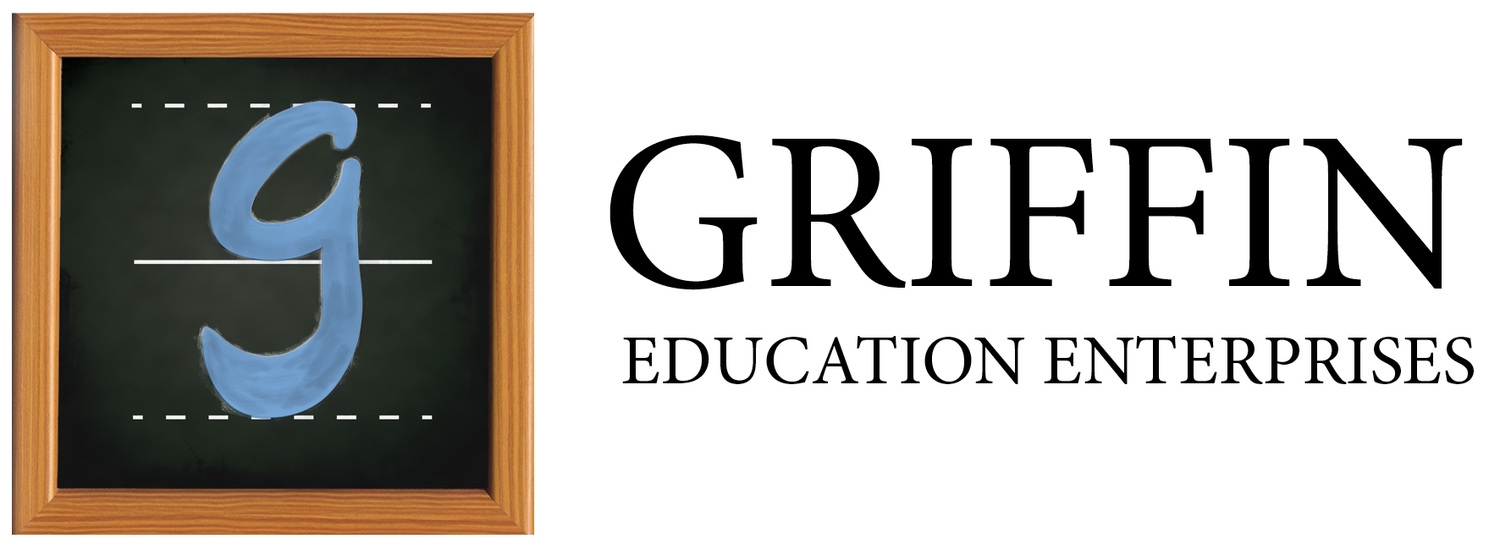

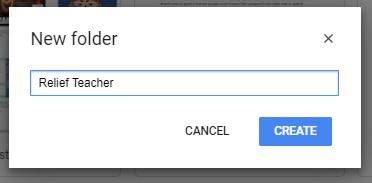
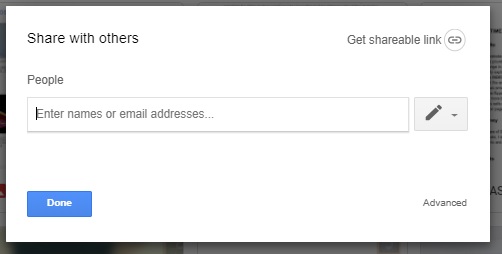
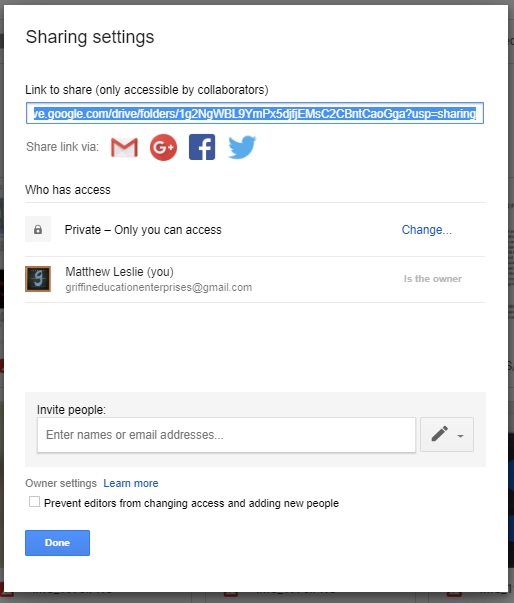
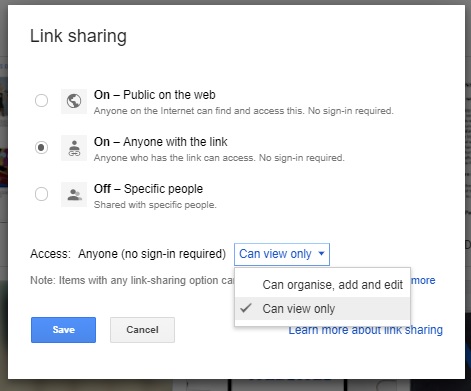




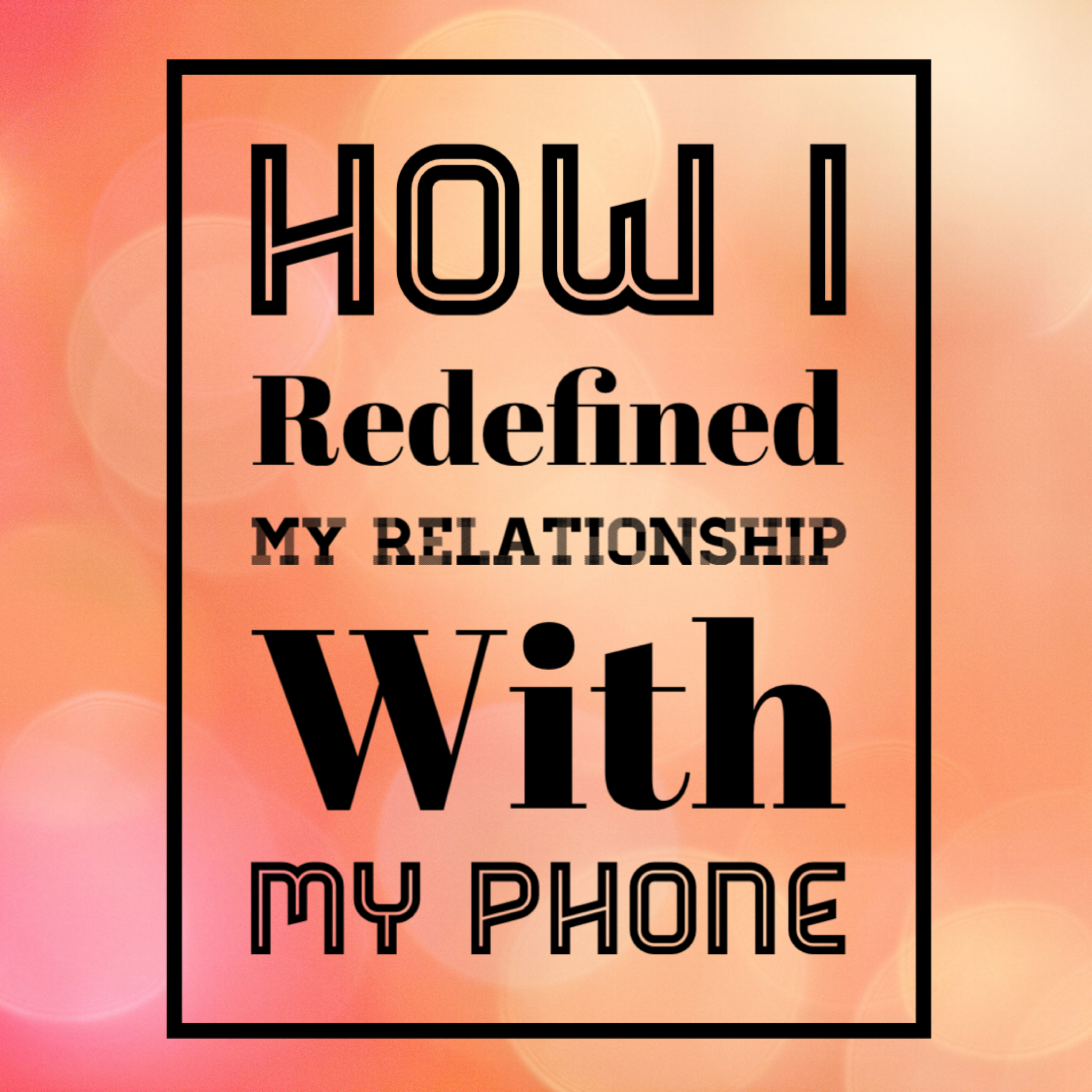
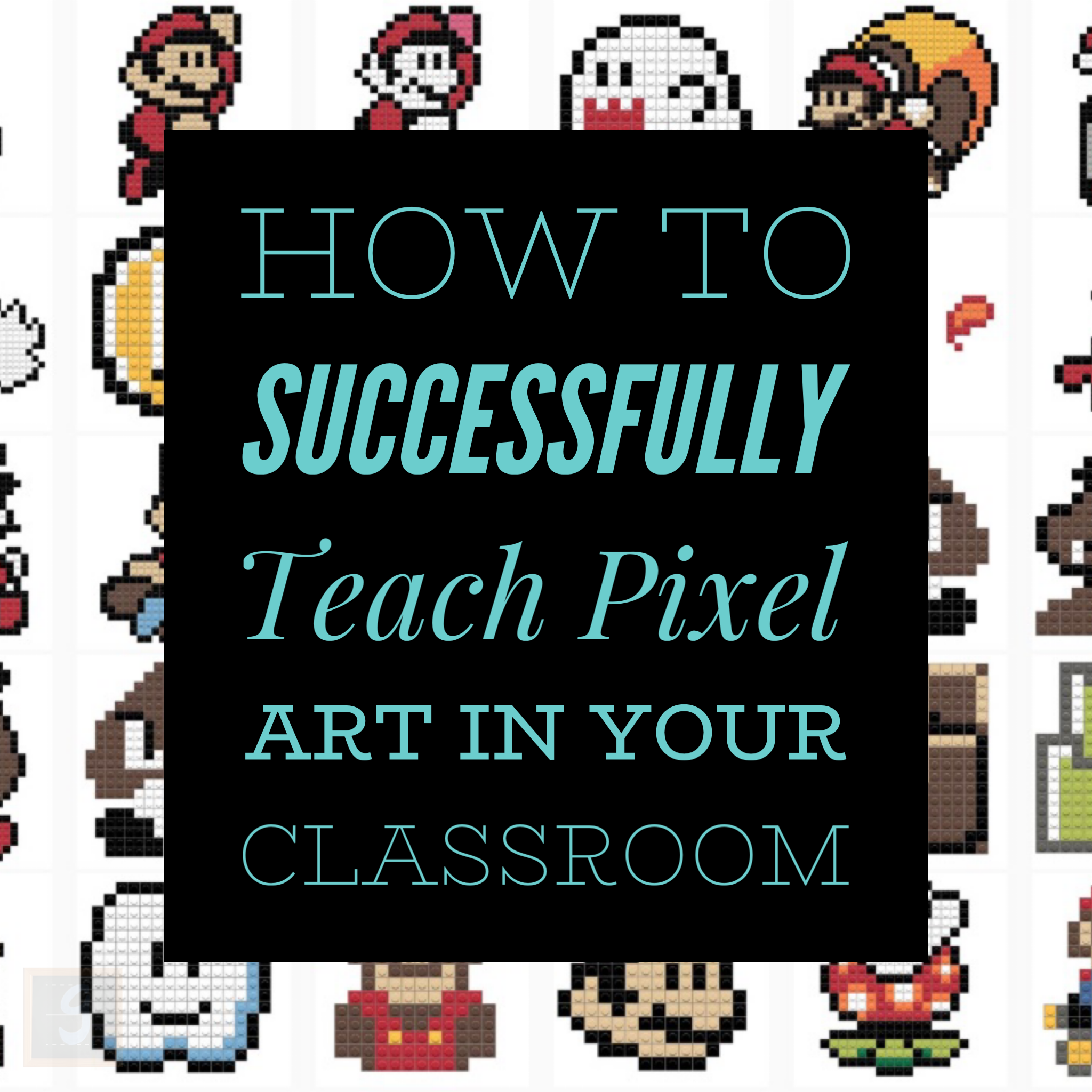

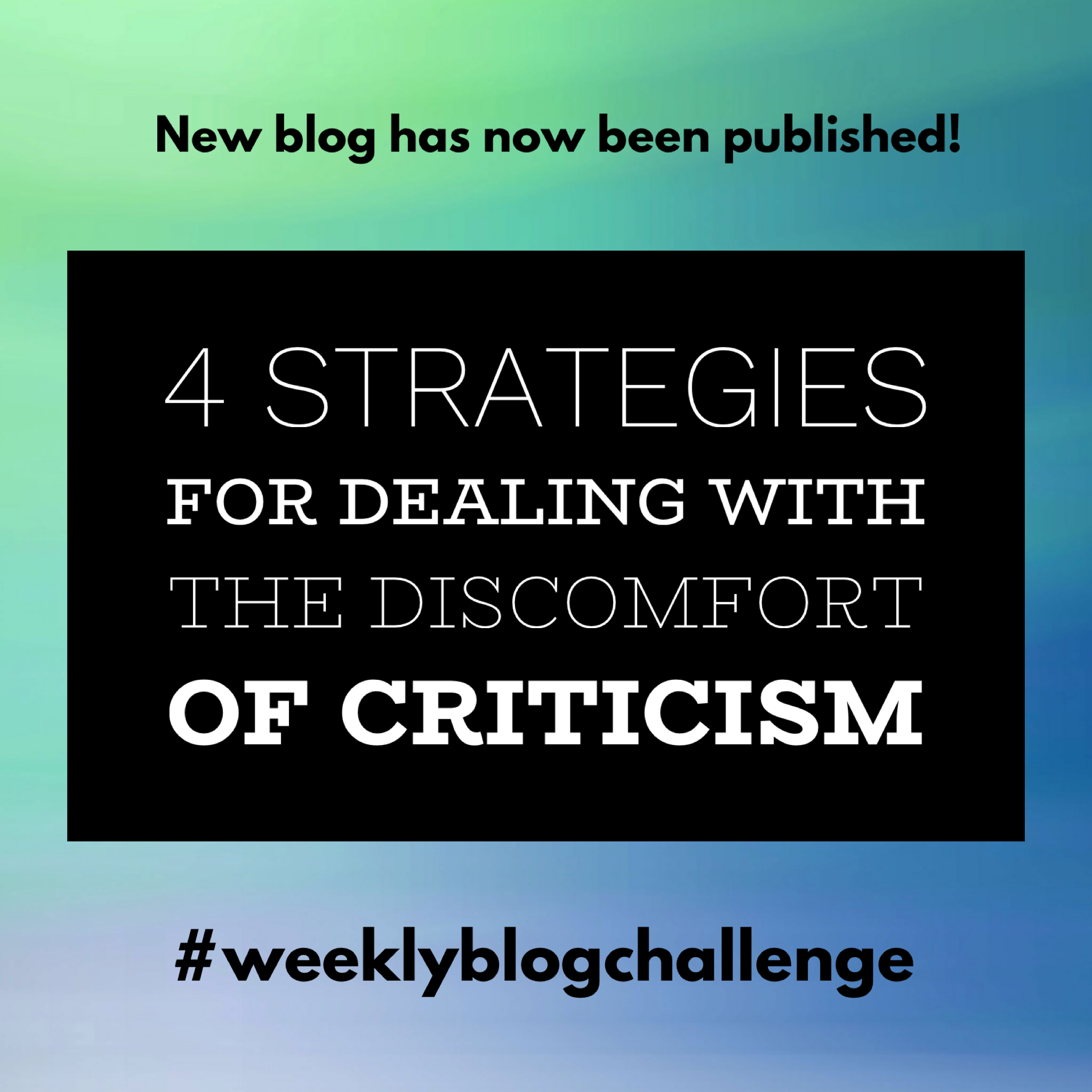
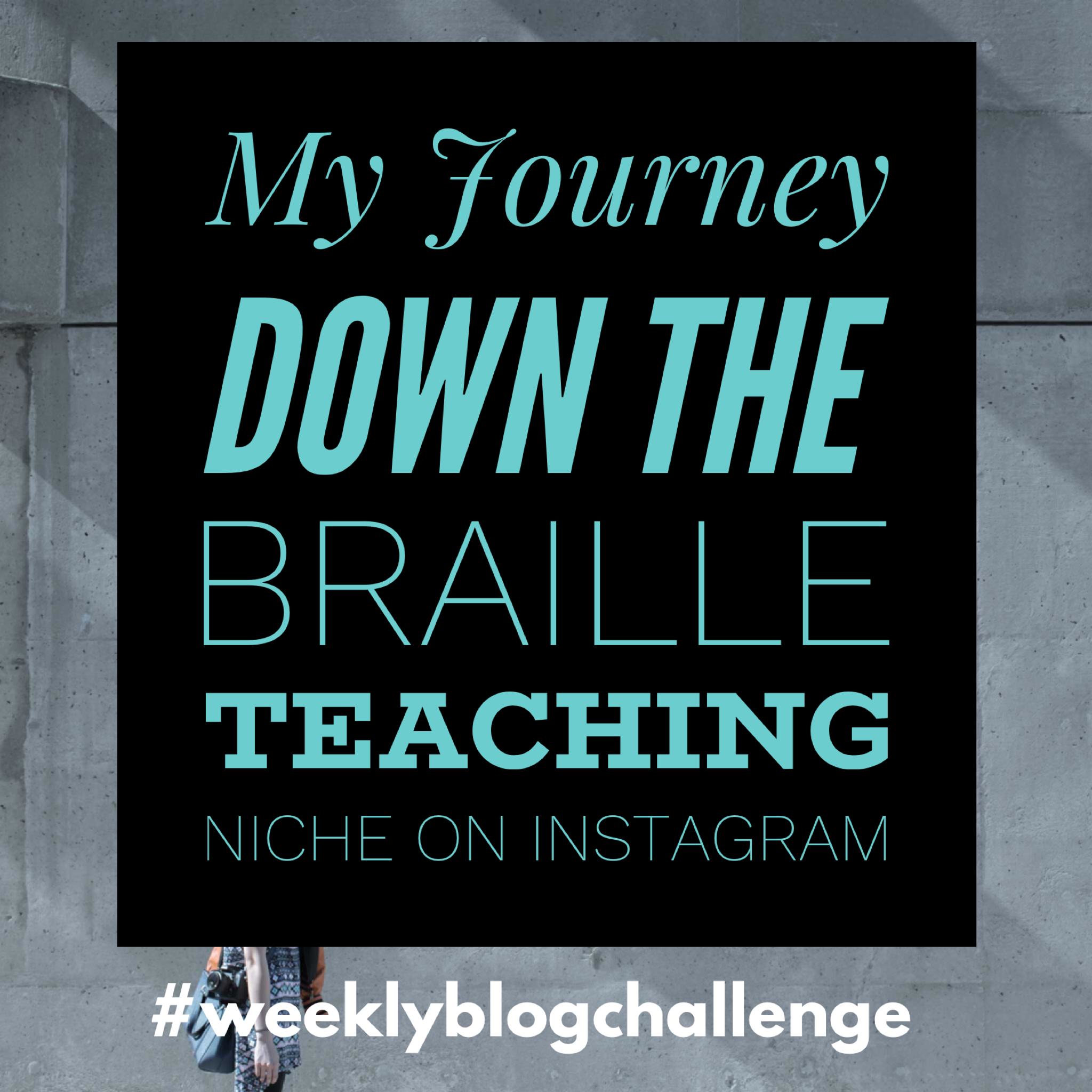

Concerned about what precautions you should take to protect your professional image? Then read this blog to find out how.